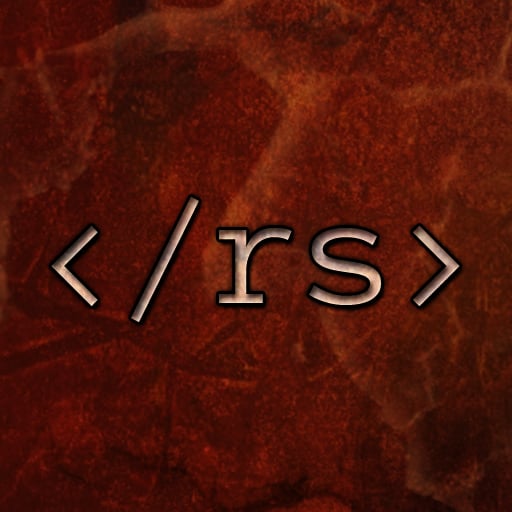Thanks to everyone here for the suggestions. Key pitch is now 19mm, I’ve removed the top row and added a second index column.
I’m not really pleased with the arrow pad placement, but I haven’t found any better place yet.
I’m still working on the layout…
I’m in camp “arrows on hjkl on a layer, home/pgdn/pgup/end right below that”, but if you really want them as physical keys, I’d probably stuff them below the pinky cluster, right next to the outer thumb.
That, or maybe something dpad-like on the left edge, close to the H.
Edit: Oh, for clarification: I’m a programmer, as well. I make plenty of use of the arrow keys, so it’s not like “eh, let’s stuff those on a layer, I never use 'em anyway” or something.
Yea I absolutely cannot imagine having to move my entire hand to a arrow cluster.
Right Thumb mod + hjkl gang
I put my arrows on a layer under hjkl but I’ve also heard ijkl and wasd are popular for that
look at the hillside keyboards and how they have the extra keys. you could use the same idea for your arrow keys.
That was actually very similar to my first prototype but I went another direction.
If you put the arrow cluster under a layer, you could use the right hand thumb cluster + one key on the bottom row. The layer could be activated by a left hand chorded keypress.