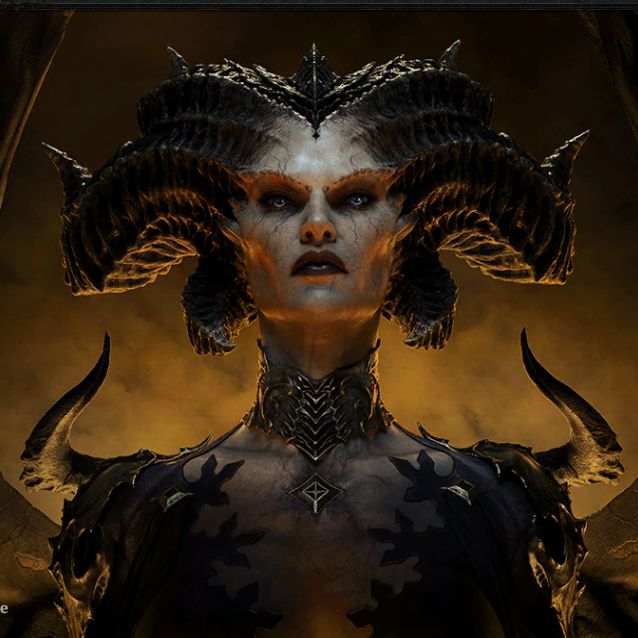- cross-posted to:
- [email protected]
- cross-posted to:
- [email protected]
- Me: Ctrl+S, please save this file
- Windows: Do you want to save it on SharepointOnedriveCloudthing?
- Me: Put it in the local Downloads folder FFS
- Windows: OMG it’s too hard!
Use F12 instead. Brings up the classic Save As and doesn’t (currently) default to OneDrive.
You save my life, thanks!
LPT: get a debloater to remove One Drive and other MS bullshit.
LPT: Use Linux
Right, because running one script is way more of a hassle than running Linux.
Point here. Running one script is much easier, and more agreeable to company machines, than installing another OS.
That said, I must quote my hero. “Stop being a little bitch. Use Linux.”
BC Uninstaller my beloved
Windows: …
…
What?
I keep seeing this sentiment from people who are supposedly savvy with computers. I never have to question where a file was saved to on Windows and I’m not sure why you guys do.
I’ve questioned it before when I just didn’t watch where it went, but it usually takes just a few seconds to figure it out most of the time.
Now Android on the other hand…
Here fucking here. I never don’t have a hard time figuring out where a saved file went on my phone. And every app seems to have it’s own idea of where the best place to put downloaded files should be.
Same here, I’ve never had this problem, ever. I don’t even get how it’s possible to not know where your files are being saved if you are the least bit techsavvy.
Office is weird about it because of their OneDrive product
In my experience it’s easiest to find things in Linux, next easiest in Windows, and on OSX, good luck with that.
One of the very very very few good features of macOS: cmd-click the title bar of a document window to pop up a window with the document location.
It does not work on Microsoft’s products on macOS though.
It’s not that we literally can’t find it, it’s just that it seems needlessly annoying on windows/ios/android after you get used to Linux
What’s different for you? I’ve used Ubuntu and Raspbian before and it all seemed about the same as Windows to me.
Garden variety low effort meme. haha windows (or windass or windowns or whatever) bad so funiiii lolololololo etc - a few linuxmemes are basically… this.
Not sure what it does in programmer humor though - if you, as a programmer, find yourself in this situation… just git gud?
git: 'gud' is not a git command. See 'git --help'.pip install good
Windows seems to have irregular behavior in this regard. It usually defaults to the downloads folder. But sometimes it defaults to the last folder I saved a file to.
It might just be windows being buggy or something, but there were a number of time where I hit save and then the file is not where I expected it to be.
I could have prevented the mistake by paying attention first, but windows could also be consistent.
sometimes i am not sure when like paint that saved the filepath for the pic that was made a few months before. In that case i use save as again to look where it should have put my file and copy the path
I’m having trouble understanding your sentence.
MS paint saves stuff to the last given location.
When i save something without remembering the location i try to save my file again, so it gives me a explorer pop up so i see the location again
Right? Seems like Linux fanboy propaganda. If you don’t know where your file saves to, you’re probably incompetent and shouldn’t be near a computer. Even the most incompetent of users in my 15 year IT career know how to save something and where it’s saving to.
I’ve been seeing that a lot recently. And having been curious before, I never want to touch it.
How do you know if a user is a bot?
Yep it’s just click top.toolbar see the breadcrumbs…it used to be a problem 15years ago and I still.question the name it uses when I open a file from outlook (why not downloads) but is pretty easy to find again
I feel like that’s worse on android and ios. The former it’s like “I saved it somewhere in this byzantine folder structure!” and in ios it’s like “Fuck you we don’t talk about folder structure”
Save an image - it’s either in Downloads or inside some folder in DCIM or Pictures or some random folder in root - or if you’re super lucky - inside some random folder in the app’s data directory.
The DCIM folder always seems so odd to me. It’s a modern, mobile OS pretending to be a Fujitsu point-and-shoot digital camera from 2004.
Right? What’s with that?
I also encounter this frequently on MacOS…
Yeah, Finder is like “what the fuck is a path? Clearly something too technical for the average user.”
Documents folder: obviously where video game files should go…
Some of them, anyways!
I can’t stand when games do it. Just put the files in a designated folder where the game is installed dammit!
I’ll meet you halfway: I created a new folder in the hidden folder %AppData% –> .NameofPublisher –> GameName
…make it stop…
That actually makes sense!
In C:\Program Files? Or C:\Program Files (x86)?
C:\Program Files\ unless your program is 20+ years old and you still haven’t written a version for modern-day systems. 32-bit is dead.
Let’s take a look at the old ssd…
C:\Program Files (x86)\Epic Games
C:\Program Files (x86)\GOG Galaxy
C:\Program Files (x86)\Hearthstone
C:\Program Files (x86)\Steam\etcetera
We’re walking about Windows, here. If 32-bit ever dies on Windows, it will be lovingly stuffed and placed on the mantle like a pet whose owner can’t admit it’s gone.
Please don’t mix executables and data created by applications, even if the application happens to be a game. Those are supposed to be separate. That being said, “Documents” is obviously the wrong place for save game files.
Documents/games
Or
Documents/My Games
Or
Document/[Game Name]
Or
Gamefolder/Documents/
Why can’t they do that?
Dude fucking iRacing…
Hey, some games don’t even bother with the documents folder! They just dump their saves right in your home folder!
Android: Photo downloaded
Me: Where did you download it?
Android: ¯_(ツ)_/¯
Yeah seriously, Android is way worse at this. At least Windows has the option to ask you where you want to save the file to first.
Android has the worst file system interface I’ve ever seen.
I wonder if there are any third-party os’s that can do better on a jail broken android?
There are actually a few of them alongside Postmarket. LineageOS and its various forks, Ubuntu Touch, KDE Plasma Mobile, Graphene, Replicant… the list goes on!
Unfortunately, I was playing around with them a few years ago and Android phones seem to be a POS to try and switch the OS on. But, it’s clearly done. I’m thinking about at least popping one of them onto an older phone or tablet.
You could install PostmarketOS and then basically use any linux shell of your choosing
Solid Explorer has a “Recent” category on the directory tree. Really handy. Also, if you long-press on a file, you can open the directory the file is saved in.
I miss the bot that gives you your arms back when you put that emoji
Downloads? Lol
¯_(ツ)_/¯ if you saved from a third party video editing photo editing apps or else it will save ANYWHERE the app likes
Sometimes AppName/whatever Or Pictures/AppName/ Or DCIM/AppName
Still thats on apps. There are apps in pc too which does that i guess
Pretty sure it saves it to “my documents”
That fucking no man’s land. Who actually stores shit there?
The Windows Scan app is particularly bad at this. When you scan a document, it saves the scan as a PNG in
Pictures\Scans. This is a sensible place to save scans by default, but it doesn’t tell you where. It just says it was saved. There’s a button to view it, but this just opens the scan in the Windows Photos app, which (at least, last I checked) doesn’t have an option to view the full path of the picture you’re viewing or open the folder it’s in!They want you to access everything through search and recently accessed because its so intuitive. It’s like they want computers to be as hard to use as possible for people who need to do actual work on many projects in any sort of organized way.
Also, now that IT has integrated everything with OneDrive, I routinely have to wait for my own files to be redownloaded before accessing them.
You can both see the path and open the folder it’s in with the photos app.
I’m not sure what scan app you’re using, but there’s a Windows 8 era one that hasn’t been updated since, so maybe not the best.
Fucking Teams does this and it’s really annoying. Clicking the downloaded notification doesn’t take you to where the file was downloaded.
It downloads in downloads folder everytime :P
Doesn’t it? I always click on one of those notifications and it opens the download folder for me 🤔
How about clicking a document link, and they fucking put Word as a tab inside Teams, just so Teams can be even more bloated and make viewing documents a pain. Teams have come a long way from when I started my job, now it’s not a dysfunctional mess, but things like that still annoy me.
When you change your password for something and the Gmail app takes you to the internal browser and 1password doesn’t recognize the password field so you switch to 1password but when you come back to Gmail the internal browser window is gone
For us it saves it into one drive
I’ve never had this issue on Windows, but I have on mobile many times. The more a platform tries to hide the FS from me, the more I struggle to navigate it (surprise!). Mobile devices have been moving to be more transparent that a FS exists at least in recent times.
Casual plug for Search Everything, not FOSS but still free. It’s an alternate indexer/search for Windows, but way faster.
I like that with Samsung phones I can at least use a file browser. iPhone a fucking black box though.
PowerToys Run or Everything are the Windows search replacement everyone needs.
Seconding Everything. Being able to search for text inside of files has been a godsend.
There’s an Addon for Powertoys Run that integrates Everything and it’s awesome.
Omg I love you, thedoginthewok!
At least there’s Windows Search to bring your system to its knees by indexing everything constantly in the background, only to be both terribly slow and unable to find anything at all when you actually need it.
I depend on Voidtools’ Everything search, which actually finds stuff.
What if I: Indexed everything in the background forever
And said: I don’t know what the fuck file you’re talking about
PowerToys has a good search engine too
Does windows not have the concept of “recents” so you can find things you were just messing with easily
It did, but even then you could just open it again. NOT find out where the fuck it was stored…
Right click > Open file location
Oh shit, look at that! Saved in Documents in my home directory!
It may have once, but it was a while back now…
How are the hackers supposed to find it if even you can’t? Exactly. Latest security at its finest
“You have so many gigabytes on that disk, and so many different folders… it seems kind of selfish and draconian to insist on just one!”
This is the way. Everything is a game changer, couldn’t live without it anymore.