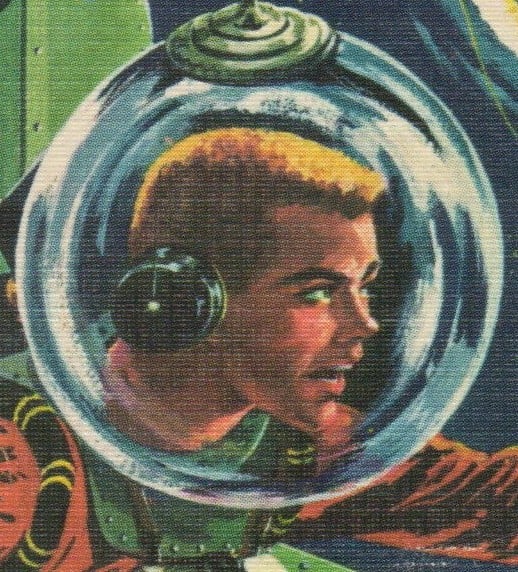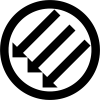The more steam deck and proton get games working on linux, the less need I have for this bloated windows.
It’s truly ridiculous how much Linux gaming leapfrogged with the Steam Deck. I’m contemplating installing a debian partition for my main PC since I don’t really play a lot of games that need anti-cheat.
The madlads really did it.
It’s a very general advice, but for gaming rolling release distros are usually best. Gaming community on Linux usually favors Fedora or Arch-based distros.
I installed Fedora on a seperate SSD, and I now dual-boot alongside Windows 11. It took a bit of time and tweaking until I felt comfortable with using Fedora as my daily driver, but it’s been great.
Everything is smooth and fast, and I have all the apps I need. Well, almost. I subscribe to Game Pass, and have a couple of Steam games that don’t run on Linux, so I have to boot into Windows when I want to play those games. Other than that, it’s all great.
Yeah gamers are 95% good to switch.
Gamers and microshit have incompetiable values.
If devs started making anticheat for Linux it would get closer.
If they stopped making launchers it would be easier too.
how do i game on linux without a steam deck? (for windows games)
Is really just:
- Install any Linux Distro
- See if you have the drivers for your hardware already installed
- Install Steam
- Change the setting for Enable Steam Play on Steam
- Download the game and play it.
Of course, like in windows, something could go wrong and you need to tinker a little bit to fix it but for the vast majority is just like that.
Just adding: if you have an AMD GPU, the drivers are now included in the Linux kernel, so there is no manual install needed for those. For nvidia, you do still have to jump through some install hoops.
The easiest way is to install Steam on your Linux distribution of choice. Next you activate steam play in the steam settings to use the proton compability tool which allows playing windows games on Linux. You can check ProtonDB to see how well your game should work and see if tinkering or additional settings might be needed. A lot of steam games will just work. If you don’t want to use steam, you can also try Lutris or Wine directly, but this approach will need ALOT more setting up and tinkering.
Linux gaming will sometimes cost you more effort but I think it’s worth it to get away from Microsoft and have my freedom to set up my system how I like. Feel free to ask if you have more questions.
Been a Linux-only gamer for a year now. The hype is real and PC gaming has changed forever. Most people just hesitate to actually leave Windows behind, but the grass on the other side is much, much greener.
I made the switch and everything I want to play works. Some of it needed a bit of tweaking, though. Luckily instructions exist, and some began working with new Proton updates. It’s a good time to be a gamer on Linux.
I just hope feature parity happens before MS make their move to reduce windows pcs to literally zero clients that simply stream ´your´ OS to your screen from the cloud.
Don’t need a pc for much but god damn if I don’t want to play my games on my pic when I want. Online, offline, whatever.
It’s pretty much at parity. The only straggler I am aware of is ray tracing on the AMD side (supported on their driver package, but not yet with the driver included in the Linux kernel). I never use it anyway because I have a 6600 XT and don’t want to play a slideshow.
All we need is starfield on Linux :)
I’m all for less bloat ware, but come one. The camera app or remote desktop are the least shitty ones. Its borderline to call them even bloatware.
To be clear, they seem to be saying that those apps will still be preinstalled. They’ll just be easier to uninstall if you want to do so.
"option for the first time to uninstall the Camera app, Cortana app, Photos app, People app, and the Remote Desktop client. "
I thought they dropped support for Cortana. Is she back (maybe as “The Weapon”)?
Yeah, having the option is not a bad thing. Nothing changes for those who use the apps or want them there, but it lets people remove them if that’s what they want.
My issue is the Solitaire and games. We have Win11 for Business (Switching to Enterprise soon) and I have to run a powershell script during Intune/oobe to rip out all the bloat.
But Windows always came with Solitaire - even 30+ years ago. It was included originally to teach users how to use a mouse. Solitaire makes you click, double click and drag.
Removing Solitaire caused its own backlash. They can’t win with that one.
my work is transitioning to it soon, I’ll have to find similar scrips soonish.
Windows 11 ships with a shitty featureless version of the remote desktop client. You have to download the “real” or “full” version from the Windows app store.
I found this out incidentally a few weeks ago and it is annoying having the app you need and some random imposter app with the same name clogging up search / start menu.
Have they fixed the store version so it can do multiple monitors yet? Also local folder redirects?
I mean I’ve never used either of those apps and my computer doesn’t even have a camera.
Sounds like textbook bloatware to me… 🤷♀️
“if I don’t use it, it’s useless”
Bloatware doesn’t necessarily mean it’s useless, but if even a reasonable percent of people don’t want or need it or shouldn’t be preinstalled. That’s bloatware.
For bloatware to be a meaningful term, I think it needs to go beyond just some arbitrary percent of users don’t need or use it. For an OS, having baseline apps which are useful across a wide variety of hardware setups and use cases is reasonable, even if they don’t apply in your particular situation. Bloat would be superfluous apps that replicate baseline features or baseline apps that have grown in scope beyond what’s strictly necessary.
Remote desktop and camera apps are pretty primary pieces of functionality, whether or not you use or need them. Windows is bloated garbage in general but those apps are not really a part of that imo… I don’t know if there’s really a precise definition of bloatware but I sort of think of it mostly as something that takes up your system resources rather than just hard drive space. Something that runs all or most of the time even though it doesn’t actually provide much value
It’s bloat because a lot of people will never make use of it, so it’s taking up more space (bloating it) for no appreciable gain. It should be easy to install if you do want to make use of it, but not literally every piece of software should be installed just because some people will use it.
It coming pre-installed is also harmful to third parties. Many will just choose the MS version because it’s already there, rather than potentially find another group who’s made similar (maybe even better) software for the same purpose.
By that definition
grepandawkare bloat on Linux.At least I can uninstall either of those programs with a single command
i’d wager those tools are “indirectly used” by other used software … that should also be included into the definition.
Agreement. But they are not removing them so much as adding the option to uninstall them right? So functionally it’s thereof needed still.
RDC could be a good option to uninstall for businesses where the machine acts as a terminal and you don’t want those devices launching RDC to begin with Not sure why it hasn’t been allowed already.
deleted by creator
The camera app or remote desktop are the least shitty ones.
I’ve never had a desktop computer with a camera.
Let’s cut the crap: it’s not that they “realized” nobody wants it – it’s that they’ve come to accept the blowback against their reputation has gotten too big to outweigh the potential pros of preinstalled bloatware supporting their strategy.
Do you think titles like that are a result of a severely myopic mind, unable to even comprehend why a corporation would willingly do something that their users dislike, or just clickbait?
I think it’s a soft heading - they could be more honest and blunt, but a history of reporting like that may jeopardize any relationship they might have with Microsoft - with regards to press releases or advertising money and stuff like that.
I don’t find it plausible that the people at pcmag, who’s reported in this domain for a long time, can’t see past such light corporate fuckery.
The title suggests that Microsoft has come to a conclusion that nobody wants their inbox apps, which is not the case according to the contents of the article. This title would have been true if Microsoft had come with a statement saying that “according to user feedback blabla we have decided to add the uninstall option”. The reason might as well have been technical but this is yet to be disclosed. The term bloatware can also be seen as subjective as we normally define software that we personally don’t have any usage of as bloat, the fact that nobody will uses it is highly unlikely. So I would say that the title of this article is misleading and quite opinionated, most likely because the author is upset about the bloat in the Windows OS he is experiencing.
Snarky anthropomorphization primarily serving clickbait and liability-limiting, I think, pretty clearly.
Really, the headline could just be “Microsoft To Allow Removing Preinstalled Apps”, or “Bloatware Apps will be Removable After Windows 11 Update”, or something like that. But the way they worded it lets them both sound more sarcastic to people who are pissed off by the scummy practice, and at the same time also sound plausibly less direct in calling Microsoft out.
come to accept
nah, they are just gonna install it with an update later
I mean, every OS out there beyond (maybe?) some hardcore Linux distros preinstalls this stuff though. Some (but not all) will let you remove it. None really make it “easy” or give you choices during install.
I think it’s just easier to treat all apps the same than special casing some and then having to install other hacks to get around the first ones for managed systems. It’s cheaper to treat them all the same.
All Linux distros give you the choice of installing and uninstalling whatever you want.
Yeah, but when you boot a linux machine the cpu goes down to 0% load after you log in and stays there. Microsofts bloat runs in the background constantly. A windows laptop turns the fan on randomly when the lid was closed for a fucking day.
Realized?? They knew all the time, and didn’t give a shit.
It’s more likely that they have pushed too far, and users are pushing back. They will dial it back a bit, and hope people forget.
They always knew, they just didn’t care.
Im running Windows 11 on my new laptop. Every major update it’s like:
- PLZ LET EDGE BE UR BROWSER
- BRO PLZ, OFFICE SUBSCRIPTION
- LOCATION?
- Let me just install tiktok and FB apps.
My laptop officially supports Ubuntu, think I might make the switch full time. I don’t game on my laptop and most of it’s use is browser, plex and emails…
I’ve got a scheduled task that checks every 3 seconds if edge is running and kills it. It’s Called fuckedge.ps1
Making fun of Edge but you need Chinese spyware
Or they thought forcing them on you made them money and care about nothing else. Now they’ve realized it’s a net negative.
They will just be replaced with something else that you can’t remove.
That, and stop dumbing down the UI. Gradeschoolers in 1999 could operate windows, it doesn’t need to get dumber
Gradeschoolers, yes.
Boomers are still struggling even with the modern, simplified UI. They would likely continue to struggle if we had Idiocracy style UI on things (big, bright colored buttons with pictures of what they do).
Boomers struggle period, its hard being stupid
I’m amazed they can sort of navigate an iphone
I think they mostly just tap around until they get where they need to go, something in between a parrot and a monkey with a typewriter.
Gradeschoolers, yes.
Not so much anymore. Gradescoolers all grew up on iPads and are probably worse off than boomers.
I know it’s fun to rag our boomer parents and grandparents but it was boomers who designed the older, “complex” UI for usage by other boomers. Since boomers are now dropping out of the workforce (25% of it right now) it seems likely that the UI is being dumbed down for the much larger Gen-X/Millennial/Gen Z workforce.
Yeah, there’s now a lot of people who have actually never used a desktop OS, and the only OS they’ve used being a phone or tablet. Those people are more having an influence on dumbing down the OS now. It’s pretty crazy how compute illiterate newer generations have become due to shift in what is considered their primary OS. Some people don’t even have laptop or desktops.
https://www.theverge.com/22684730/students-file-folder-directory-structure-education-gen-z
I see both kinds of Boomers. My dad, a boomer, is in the tech industry. He is a software engineer. My grandpa was also a software engineer. Everyone I know from his side of the family has been in tech.
And then there is every boomer I know that isn’t my own family and they are practically luddites. I know the former can exist. But it seems rare.
Er, it’s not the boomers who are struggling. They’re barely even in the workforce anymore.
https://www.theatlantic.com/sponsored/grow-google-2019/smartphone-generation-computer-help/3127/
Apparently a large portion of the population, regardless of generation, proudly announces their tech illiteracy. I’m IT, and these people don’t even remember their personal email passwords.
LoL, tell that to every fucking child and teenager who have been using an iPhone, iPad and MacOS for all their lives. It’s unbelievable how stupid you can get when you’re locked into a walled garden and the OS you’re using is designed for three year olds. I have a buddy who’s mainly a Mac and iPhone guy, and I fuck you not, he doesn’t know how to use anything else. He’ll just stare at the screen and simply don’t understand what to do.
Agreed. I have been working so hard to get my young kids to understand file systems, directory structures, keyboard shortcuts, etc; all that stuff that just never gets learned anymore with all the iOS/Android interactions.
I’m building a new PC for myself in the next few weeks and if they want to continue playing Genshin/Starcraft2/BeamNG/Trackmania on my older PC as it becomes the “Family PC” they will need to sit with me and learn how to reassemble it, install Windows, attaching peripherals, and setup a few basic things.
That’s the price and that’s the reward.
Many of us grew up in a world where you had to figure this shit out or simply not have a working computer/piece of software.
1999 gradeschoolers not today’s Gradeschoolers with win98
They’ve always realized, they’ve just never cared.
They did care, they just cared about the money instead.
Yeah what a weird title, they know exactly what they are doing.
This is all so foreign to me now. I’m not forced to keep anything on Linux.
How to tell if someone uses Linux? Don’t worry they will tell you.
I use Arch BTW. Sorry couldn’t help myself.
I dual boot steamos which I believe is built on arch lol but I don’t use Linux for much tbh I’m a carpet installer and I’m just into tech stuff as a hobby lol
Fuck, editing for proper formatting.
Literally no one cares
I care, that makes one!
I care because I use Arch BTW too
A vegan, Linux using crossfitter walks up to you. What do they tell you about first?
I use Arch btw?
The Linux and FOSS circlejerk will never end. I’m saying this as someone that uses Linux.
let me know if you want to hang out and jerk off sometime
You know what, I don’t want it to end either. Its great entertainment, both the Linux circlejerkers constantly shoehorning Linux everywhere, and the responding circlejerkers making fun of them, as if the former doesn’t wear it like a badge of honor. Its circlejerking all the way down. A downwards-helix-jerking if you will.
I use Linux btw.
How to tell if someone uses Windows? Don’t worry, they will loudly bitch about how it sucks then proceed to shit on Linux users.
(This isn’t you it’s just something I’m seeing a lot more often lately)
Removed by mod
Seems pretty appropriate in a thread complaining about an operating system.
Sometimes people aren’t looking for a solution and just want to grumble
It should tell people something that so many Linux users are happy enough with it to want to talk about it.
Computer OS veganism.
If meat eaters complained about meat as much as Windows users complained about Windows…
I don’t understand why A) Linux users can’t be excited to share something they are passionate about and B) Windows users aren’t interested in hearing about an alternative when Windows sucks so bad.
Unlike veganism though it is actually correct
What is “incorrect” about veganism?
Article on subject
Someone brings up something relevant to the subject
REEEEE
I mean it’s relevant to windows like taco bell is to McDonald’s.
Plenty of people here don’t use windows so I guess you don’t want diverse discussion on a niche site. Okay makes sense.
It’s the new iOS vs Android with everyone acting like tribal high schoolers weeee
Yeah, I was painfully reminded of that when Ubuntu helpfully uninstalled xwayland for me on an ‘apt upgrade’…
I’m not forced to keep anything on Linux
KNoteshas entered the chat…Edit: apparently it’s not
KNotesproper - just the built-in KDE sticky notes applet that is bundled with the environment and is impossible to remove if you want to use KDE Plasma.I have KDE and I don’t even have KNotes on my laptop. What do you mean?
Not even systemd?
I just googled “Linux distro without systemd” and google gave me a list of 11 right off the bat without even having to click any links. So yeah, not even systemd.
You can just install another init system
Using Windows primarily for gaming, I eventually got tired of some of the issues I had with it (ads appearing in the start menu). I gave Linux a try and it was so so for a while. I kept going back and forth but it’s been 2 years now and I haven’t had Windows installed and can play 90% of my games without issue. I wouldn’t recommend it for everyone. But for those that primarily use their computer for gaming and non-windows specific applications (like web browsing or other various things), Linux is offering some competition for desktop people.
linux seems to work pretty well until it doesnt and then it really doesnt work. seems that there’s still some hardware incompatibility issues
That’s why I stopped using it at home (apart from stuff like like NAS, routers, etc).
This was a few years ago so perhaps it’s been addressed now. I installed Ubuntu and downloaded Steam to install. It wouldn’t. I can’t remember exactly why but I had to find answers online and quickly gave up.
I turned that laptop on over a year later and Ubuntu was out of date and needed upgrading. It couldn’t install the latest version because it needed to upgrade to versions in between, some of which have been moved to archive. I installed Windows 10 instead.
I’m responsible for a couple of Linux servers at work so I’m sure I could have addressed these issues at home, but I really couldn’t be bothered when I have better things to spend my time on. I just wanted a working Laptop that gets used occasionally.
What do you mean “needed upgrading”? There was some software that required newer dependencies?
Anyway, you might try rolling-release distro, they just can’t have “update to version in between” because all versions are same version.
I agree completely. I’ve been lucky enough to have only an issue where Steam keeps my computer from sleeping regardless of power save settings. I’ve had friends that have tried the same set up as me, and for some reason the computer fails to boot after a simple upgrade (apt upgrade). So I really do mean it when I wouldn’t recommend it. But if someones feeling adventurous it can be fun to try out and see if it works for you.
What games fall into the 10% that don’t play?
(Genuinely asking–I’ve been considering the switch.)
Some games use kernel-level anticheat. Unfortunately, because there is a kernel driver involved, it must be specifically ported to Linux, and some developers simply don’t want to bother.
examples: Valorant, Roblox, PUBG
I think they never heard about “never trust user input”
The biggest one I miss, and it works, but the anti-cheat keeps me from my favorite servers is anything from the Red Orchestra series. I really enjoy their newer game Rising Storm 2 but the vast majority of the servers are protected with an anti-cheat that keeps me from joining. I’ve found a couple servers that don’t use the anti-cheat and I can play on those, but they’re not quite the same as some of the servers I have as favorites that are playable on Windows. Otherwise, most things generally work good, biggest problem is with launchers, and even those can be bypassed or fixed, but I’ve gotten to the point in my life where I just want things to work without having to remember what config files I’ve changed or futz with that may break in the future. The other games that I’ve had that don’t work may as well now, but honestly I’ve forgotten what they were. One that I don’t play, that I know a lot of people do is Destiny and I saw that they’ll ban you if you try on Linux. But I’ve only heard that as I haven’t played that on PC.
Mostly games with anticheat or very new games. Everything else pretty much just works especially older games. I needed to visit pcgamingwiki all the time to get older games to work on windows but for linux I mostly just visit protondb and find out I don’t need to do anything or need to just put in launch command. System shock 1 was the only game I had to actually go through a process to get it running with audio.
I mean, System Shock is old enough that even on Windows you probably had to futz around with it to get it working, lol.
Games using Easy CheatEngine (or something like it)
Check out protondb.com for a pretty great resource in what games work/kind of work/don’t work on linux (with proton specifically, which is how most people play Windows games on Linux). It’s far more accurate than even Steam’s own “verification” system for Steam Deck.
It’s pretty amazing what they’ve done with it over the past few years.
beyond anti-cheat and “just came out” there’s one more category that often doesn’t work: not-new, obscure games.
Anything that isn’t pretty new and/or pretty popular may need to you run through some hoops to get running right.
If you like jumping from game to game a lot, I wouldn’t recommend Linux, but if you stick to a few and play them for a long time (and you don’t mind the extra work it is to learn a new OS) I think it would be worth making the switch.
I would but the only thing holding me back is the lack of HDR support in Linux. Windows 11 is currently the only desktop OS to implement it properly (10’s HDR is a joke), so I’m stuck with it
Great point. I still don’t have an HDR monitor but that could be nice. Plus, if everything’s working for you no need to switch it up! It’s great that Microsoft is adding the ability to remove some of the programs a lot of people don’t / wont use without having to copy and paste powershell commands. I remember there were some scripts / instructions on how to uninstall what would otherwise be uninstallable programs by opening a powershell as an administrator. I don’t have anything against Windows, I just got tired of having so many ads put into my start menu and ads in the weather widget they added to the task bar after I paid $100+ for the OS way back when. But I’m not sure how their handling the “price” of Windows now.
The ads in Windows 11 are a dogshit feature, but you can turn them off in the settings.
Yea I’ve always found that complaint odd. I just assumed everyone who makes it also has the activate windows watermark, and thus can’t access the option.
Is there a way to disable the ads, news and recommendations yet? Until then I’m not upgrading.
Try this https://christitus.com/windows-tool/
Tbf you can disable all of that so there is barely (if any) difference to win10 in regards to this.
Can you point me in the direction of how disable truly all of it? I don’t want news/ads/recommendations in the start button, bottom bar, icon tray, search results etc.
WinAeroTweaker will let you decide what junk you want to disable.
Disabling all of those are standard settings in Windows 10 and 11.
Most are just right click on the icon/taskbar, opening settings and finding the setting that disables it.
Not entirely. There are many, many hidden telemetry settings that normal users can’t access. It’s why stuff like WPD (windows privacy dashboard) exist. Windows doesn’t let you uninstall most of that stuff either.
It’s the integrated AI spying on you that is real concern
#everythingisainow
I don’t give a shit, I’ll use other programs to uninstall whatever I want.
Call me when I can use a vertical task bar. Until then, I’m sticking with win10.
it’s crazy to think that you can’t just uninstall some apps in the first place even though it would be technologically possible
a beta build of Windows 11 in the Canary Channel includes the option for the first time to uninstall the Camera app, Cortana app, Photos app, People app, and the Remote Desktop client.
Still no Microsoft edge though…
Camera app, Cortana app, Photos app, People app, and the Remote Desktop client
I use 3 of those regularly. Meanwhile stuff like the Xing app stay, of course.