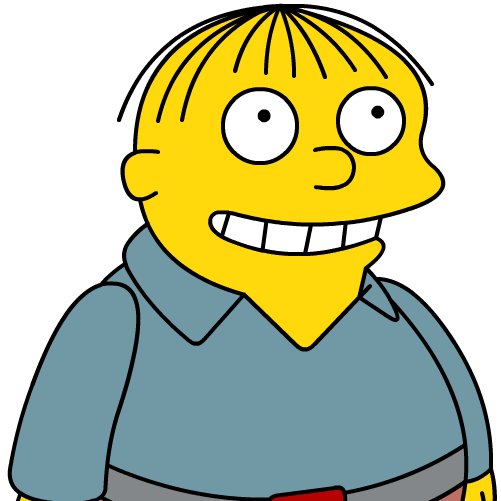I am looking at getting a fp4. (Pretty seriously, I am typing this on an older phone because I listed my newer phone on eBay to switch) I want a good, privacy focused operating system to run on it and was wondering what you all run and what your experiences have been. My main concerns are:
-
Support - I don’t want my operating system maintained by just 1 or 2 random people on github.
-
Features - I want the basic stuff to work but am concerned about the fingerprint sensor and cameras.
-
Privacy - I want something ideally completely degoogled.
-
Stability - I don’t know much about android but I use Debian lts if that tells you anything about the kind of update schedule I want.
I know this is a lot to ask of an os but do you have any recommendations?
I personnally run /e/os on my FP3 and my experience so far has been pretty seamless! Completely De-Googled, and the FP4 is one of the most well maintained build as far as I know. Would recommend!
I am getting mine from Murena, so that would be an easy option, but I have heard bad things about stability, I don’t like their iOS inspired design, and they have their own cloud stuff which makes me a little suspicious of them. I will definitely try it for a little while but right now I’m not sure I like it. It sounds like stability hasn’t been an issue for you, because no one recommends an os that crashes every day. Do they try to push their cloud storage and stuff and can you change the look of it?
Edit: Also, how has your experience been with it lately on fp3? I want to use mine for a while and that would probably be a good indication of how well they will support fp4 when fp6 comes out.
Don’t know about changing the UI, but from a quick look at their website (emphasis mine)
Operated by Murena, your cloud account @murena.io is at the centre of the ecosystem, allowing to store, back up and retrieve your data safely on remote servers.
It lets you store, back up and retrieve your data safely on remote servers. For advanced users, we also offer options to self-host.I know cloud stuff doesn’t automatically mean bad, but I default to suspicious when I hear a company offer cloud stuff. I do intend to try it. Going in with a negative expectation is nice because you will always be right or pleasantly surprised.
I’m using Murena’s FP4. The cloud is optional and your phone works without it. I don’t use their cloud service, and everything works just fine.
IIRC you can run Murena’s cloud services on your own server, since they released it under a free and open license.
Yeah for me I can’t seem to remember if I ever had a crash on it, so on that part no worries. When you setup your phone, they ask you if you want to create an account on their cloud, but you can do without. If I remember well, it’s only the note application that needs it to work, but you can always download another one and never mind again. If you choose to create an account, you get 1Go of free storage, but as it syncs your whole storage (pictures, documents…), it gets filled up instantly and then regularly reminds you to either upgrade or clear up your storage. I couldn’t find a way to set the folders I wanted to sync, so it kept annoying me until I removed my account from my device. Finally recently I’ve set up a Nextcloud instance and as their Murena cloud is a fork of it (if I remember well), the note application works with no further configuration if you hayve the Nextcloud app. Finally, on the iOS style, I personnaly hate it. So I tried a few FOSS launchers day 1 (can’t bear to have a homescreen filled with ads), and settled with NeoLauncher, which offers a pretty standard Android experience, with the customizable homescreen and the app drawer. It can even hide the few native apps I couldn’t uninstall, like the default browser and the default note app when I was not using it. So yeah, I definitely recommend you to give it a shot.
I’ve been using Fairphone 3 with /e/os manually installed for about two years. Here’s my experience:
Stability wise there’s been two issues. Once after a big version upgrade, the GPS stopped working. It turned out the mozilla location service was somehow disabled. Switching it back on fixed that.
The other issue is that I’ve noticed lately it’s opted to not play my ringtone for sms and calls. I’m not sure if that’s a bug or some odd default behavior in Android 12.
Also I should mention how the Google Play apps in the App Lounge can be a bit random in when they are available to be installed. I’m not sure if that’s a stability/bug issue or just Google Play being uncooperative. Overall, I’d say stability has been pretty good. I don’t remember last time I had a crash. There’s been maybe 1 or 2 crashes in total.As for the cloud based apps and IOS styled launcher. I’m not a fan either, but just using alternative apps and switching to Neo Launcher has been great.
Overall I’ve been really happy with the phone. It’s offered almost exactly the balance I want between out-of-the-box android compatibility/ease-of-use vs degoogled privacy & customizibility.
CalyxOS is a good shout. Will re-lock your bootloader as part of the installation process.
I am using /e/OS on FP4, i bought it preinstalled to keep the warranty. It is stripped of all Google services and i have not installed any.
Experience has been really good, all the hardware and drivers are working, including fingerprint and cameras. The only two things i should mention are live navigation (google maps is undefeated regarding live traffic info) and microsoft apps (i did not get office or teams to work yet).
I think /e/OS ticks all your boxes as i had similar requirements, and i would definitely recommend.
lineage os
Looks cool. I will try /e/os first because Murena will pre-install it but I will try this unless I absolutely love e.
Note that /e/os is based on LineageOS.
That is interesting and definitely a point in favor of lineage os for me. I’m still gonna try e because it comes pre installed and it would be silly not to try it first, but lineage os looks really good.
but with superflous apps and a layer not needed
Why was this downvoted?
I don’t see any downvotes. Does defederation effect whose downvotes show up?
¯_ (ツ) _/¯
I’m using iodéOS, which is another LineageOS variant, but it tends to have one major update towards the end of each month.
Any reason you don’t want the Fairphone 5, which is coming out very soon and offers several minor improvements?
Money + just minor improvements.
just curious, why is no one mentioning Ubuntu Touch?
Ubports ubuntu touch is looking to be a decent port or so I hear