Once you realize “hey I can actually do this” everything just falls into place.
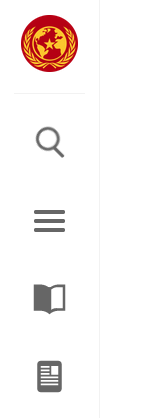 Over the past few days, I’ve added icons to the sidebar. These icons take you to the library and essays page. If you have ideas for more icons it’s definitely possible to add them.
Over the past few days, I’ve added icons to the sidebar. These icons take you to the library and essays page. If you have ideas for more icons it’s definitely possible to add them.
I’ve also finally added a hyperlink button to headings:
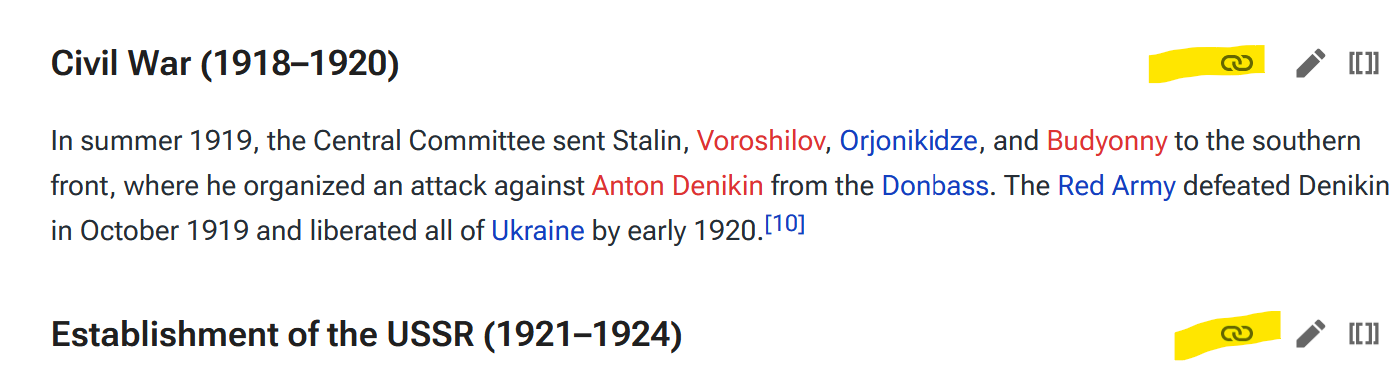
which lets you go to the heading and copy the URL from your browser straight from the reader view. Before that you had to go through the table of contents and personally I was always fighting with it. I still don’t get why the skin doesn’t do this by default.
This hyperlink thing gave me a few issues however, it only works for wiki pages (not essays or library works for example), and I had to disable it on level 1 headings for now as when you clicked on the button, it also collapsed the heading (this is normal behaviour when you otherwise click on the heading).
These additions “unfortunately” need javascript to be enabled, otherwise you won’t see them.
Next up I want to find a way to create a table of content template and “previous and next chapter” additions so that we can easily divide long books into subpages (one for each chapter). Gonna need some thought put into it first.

