Interestingly the watermelon (and other plants) don’t quite eat the sunlight, but the chlorophyll in the plant uses the sunlight to get enough energy to steal the carbon atoms from the CO2 in the air. So your water melon is literally made out of thin air!
- 0 Posts
- 128 Comments
I’m sorry but I’m too lazy to dig up links to back up my claim. But you are correct in that electric vehicles pollute far more being produced than combustion engine cars, however the electric vehicles gain that back over it’s lifetime if your charge from mostly non-fossil sources. The figures I have read says that over the lifetime of a car, electrics output 70% less CO2 than combustion cars, and that includes the production of each of the cars.

 2·21 days ago
2·21 days agoI actually don’t know whether timeshift can just run easily from a live USB, but I don’t see why not.
But of course that also requires you to have installed and set up timeshift before (which is obviously a good idea)
It’s quite a different deal when the whole operating system it built around a timeshift-like concept.

 3·22 days ago
3·22 days agoDepends what you break. Sure kernels are easy to fix like you mention, but what if you bork your display manager?
ZFS doesn’t really support mismatched disks. In OP’s case it would behave as if it was 4x 2TB disks, making 4 TB of raw storage unusable, with 1 disk of parity that would yield 6TB of usable storage. In the future the 2x 2TB disks could be swapped with 4 TB disks, and then ZFS would make use of all the storage, yielding 12 TB of usable storage.
BTRFS handles mismatched disks just fine, however it’s RAID5 and RAID6 modes are still partially broken. RAID1 works fine, but results in half the storage being used for parity, so this would again yield a total of 6TB usable with the current disks.

 1·29 days ago
1·29 days agoSSD longevity seems to be better than HDDs overall. The limiting factor is how many write cycles the SSD can handle, but in most cases the write endurance is so high that it’s unreachable by most home/NAS systems.
SSDs are however really bad for cold storage, as they will lose the charge stored in their cells if left unpowered too long. When the SSD is powered it will automatically refresh the cells in the background to ensure they don’t lose their charge.

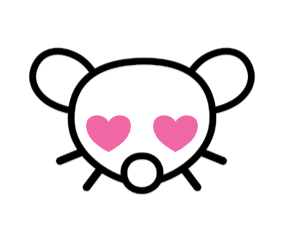 31·1 month ago
31·1 month agoWhen my dog was only about 1 year old, she stepped on a glass shard and cut up her paw. She needed stitches, so we went to the vet, and brought her favorite stuffed toy, which was a dog too.
The vet sewed her paw up, and bandaged the whole lower leg. And then proceeded to bandage up the stuffed dog too, so our dog would feel included.

 4·1 month ago
4·1 month agoFactorio. I saw transport belts in my dreams.

 4·1 month ago
4·1 month agoSince you are talking about pods, you are obviously emitting all your logs on stdout and stderr, and you have of course also labeled your pods nicely, so grepping all 36 gods is as easy as
kubectl logs -l <label-key>=<label-value> | grep <search-term>

 2·1 month ago
2·1 month agoWhy?
Let’s say the original bottle contained 100ml of liquid at a concentration of 50%. You want to want to bring the final concentration down to 1%. You take a new bottle with 98ml of “dilution formula” (probably water) and add 2 ml of the original concentration to it. You now have a liquid with 1% concentration.
Very nice graphic, however it seems to lack a bunch of minor connections. The reading order guide in Wikipedia seems more complete:

 16·2 months ago
16·2 months agoNope, those steps are the steps needed to legally watch Netflix on Asahi Linux on an Apple Silicon device, because Google has not officially released the widevine library for that platform

 28·2 months ago
28·2 months agoBut the author is actually using less data than expected, because he’s paying for 4K, but only able to watch up to 1080p

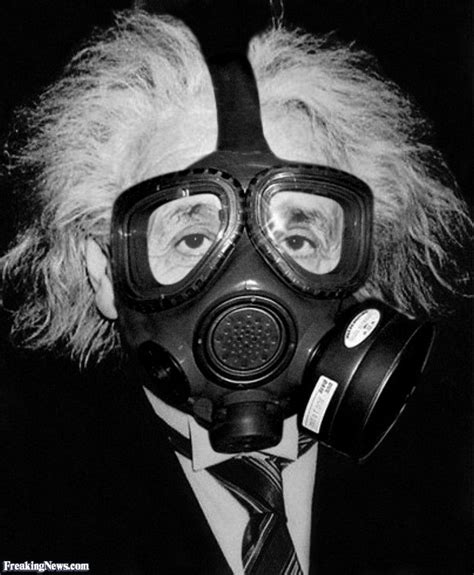 1·3 months ago
1·3 months agodeleted by creator

 5·3 months ago
5·3 months agoLive service and single player is not incompatible… Unfortunately…
Look at Hitman (2016 and forward), all require an online connection to play, and release new stuff monthly.
Many of Ubisofts games also require an online connection despite being fully single player, and you can even buy currency for the in-game single player shop with real money… What used to be a cheat code is now a microtransaction.
Are you familiar with the concept of a caffé latte?

 2·3 months ago
2·3 months ago- 1TB NVMe SSD
- 512 MB EFI
- BTRFS partition for
/filling up the rest
- Ancient 128 GB SATA SSD
- Swap
- 1TB SATA SSD
- 500 GB Windows installation for VR games
- 500 GB BTRFS partition mounted at
/mnt/games
Since both my root and home are on the same BTRFS partition they share space.
I have made sure to create sub volumes for the Steam and Game install directories, to avoid taking snapshots of them.
Steam has 2 “libraries” registered, one in my home directory and one in
/mnt/games- 1TB NVMe SSD

 1·3 months ago
1·3 months agoI think he is referring to LVM

 112·3 months ago
112·3 months agoAre you profiting from running systemd?



The whole point of NixOS is that it’s “immutable” and “declarative”.
In essence this means that you store the entire system configuration in a bunch of text files in a single directory. So your bootloader configuration, all your installed packages, every system service, every filesystem mounts, and even your partition layout and dotfiles, all of it in a common shared configuration.
There’s even a concept called flakes, which lock the specific version of everything, so if you copy all your config to another computer (or reinstall), then applying the config will restore every system configuration to exactly that state. So if you like how you configured your machine, and want another machine exactly like it, you just copy all your configuration to the other machine, and run the nixos-rebuild command. Now the two machines are configured exactly identically, all the same package, all the same services, all the same configurations, even all the same versions if you make use of flakes.
It also means that you can reason about your entire system setup just by looking at those configs. Is that piece of config in the files? Then that’s how your system is configured. If that piece of config isn’t there, then that is not how your system is configured.
Want to install an application, just add it to the list in your config, and run the nixos-rebuild command. Now you have that installed. Don’t want it anymore? Just remove it from the list, and rerun nixos-rebuild.
On top of that NixOS stores every generation of your config, so even if you break something, you just restart and pick the previous config generation, and your system starts up exactly as it was before you broke it, and you can go and resolve the issue in the config that broke your system.
If you’ve ever done any programming, and made use of a dependency management tool that stores a dependency lock file, this is very similar, but for your entire operating system.
If you’ve ever managed infrastructure via Terraform, then this feels like that, but for your entire system configuration.