

Important information and instructions for various configurations and troubleshooting: Linux Mint 22 ‘Wilma’ - Release Notes


Important information and instructions for various configurations and troubleshooting: Linux Mint 22 ‘Wilma’ - Release Notes


I’m all for it.



Yes, Hardware Acceleration was going to be my next suggestion as well.


Ok, I wasn’t sure if you were using the Firefox Sync features or if you were restoring any of your backed up files pre/post reinstallation, which is why I brought it up again.


Back in the Fall of 2023, I was trying some things to mitigate the infamous YouTube ad-blocker restrictions. Prior to that, I had been using the “Enhancer for YouTube” extension, but later disabled it via “uBlock Origin’s” recommended workaround for the ad-blocker restrictions.
I was also testing some things with “NoScript”, but found it caused some websites to not load. It’s now disabled as well.
Luckily, “uBlock Origin” seems to have solved the problem in an update I received in December, I think.
If you’ve been doing anything like what I just described, try disabling or uninstalling every extension except “uBlock Origin” and make sure you have the latest version. If that doesn’t work, try restoring default settings or disabling/uninstalling uBlock Origin and go from there.
Otherwise, I suspect you might have a bad cache, but it wouldn’t hurt to go through this list from top to bottom just to be sure you don’t miss something. The article is from 2021, so if the details don’t align with your current version of Firefox, etc, just look up how to do the same thing it recommends, only with updated instructions. https://techwiser.com/fix-youtube-not-working-firefox/


After a string of theatrical failures with (mostly) new animated film IPs…
Disney/Pixar are doubling down on a new sequel era as franchise fatigue continues to malign box office aspirations across the industry…
Will it work out for them? I give it a 50/50 chance, which isn’t nearly as strong as it needs to be.


Here are my installation recommendations:
After installing DE:R via the Steam client, upon running the game, you’ll be prompted with the Deus Ex: Revision First-Time Configuration:
Try these options:
If you hear any excessive/persistent in-game popping/crackling in the audio, see the instructions below for how to bring the Deus Ex: Revision First-Time Configuration back and then try the alternative audio system.
Audio Troubleshooting
Make sure the Deus Ex: Revision is not running.
Navigate to C:\Program Files (x86)\steamapps\common\Deus Ex\Revision\System
Delete Revision.ini
Run the game and choose the following during the Deus Ex: Revision First-Time Configuration a. Direct3D 9 b. Galaxy 3D Audio for Deus Ex
Run the game and test it.
If that doesn’t work, repeat steps 1-4 and choose Open AL audio system for Deus Ex
If it’s still having the same problem, repeat steps 1-4 again and go back to the Galaxy 3D Audio for Deus Ex audio subsystem.
We’ll move on to in-game troubleshooting.
Run the game and go to Settings > Sound and select Restore Defaults
Test the game.
If the problem persists, go back to Settings > Sound > Effects Channels a. The default is 22. Try lowering it to 16.
Test the game again. Hopefully, it’s working for you now.
And now, on to the nitty gritty:
After a while of searching bodies and things, you’re going to get sick of your character auto-picking up unwanted items. Use Settings > Controls > Item Refusal to reject those unwanted items from your inventory.
Here are some more recommendations for how I configured the game in a way that enhances it without over-updating or replacing its original artistic soul. Just copy the settings as I have them in the screenshots (some exceptions apply).
Settings > Game Options
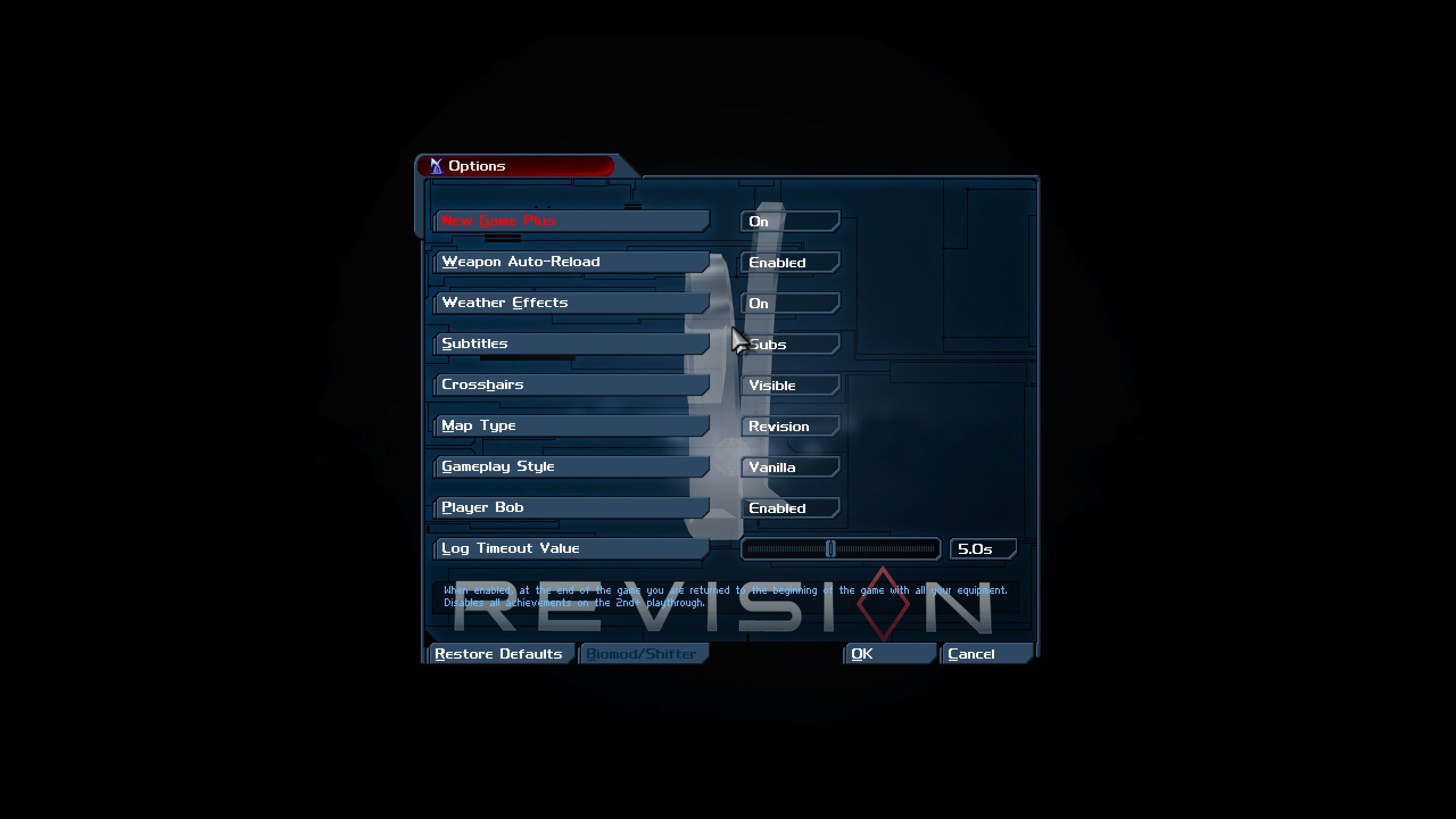
Settings > HDTP Options
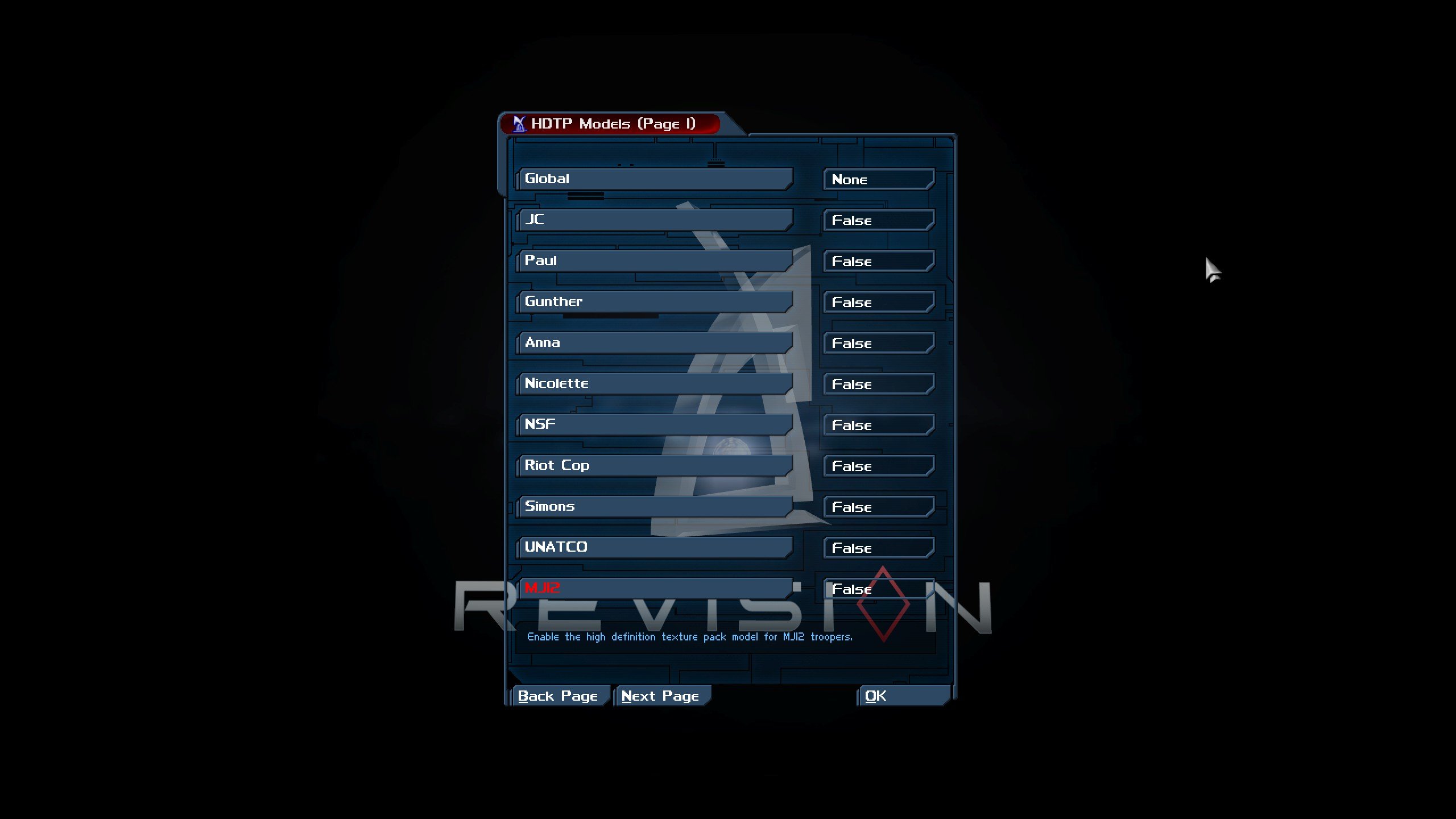
You can leave all the rest of the HDTP models on the subsequent pages as True.
Settings > Display
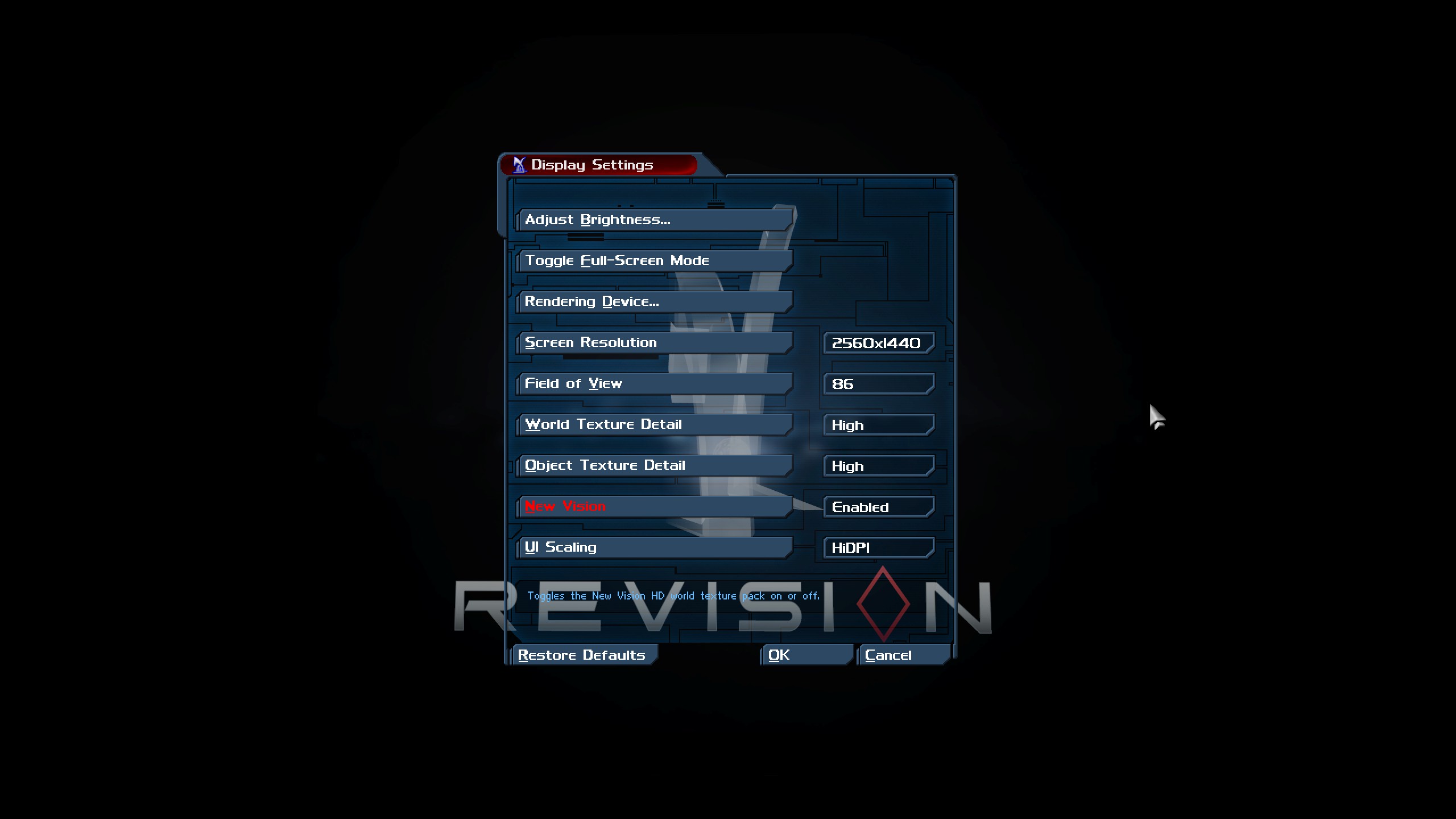
Of course, choose whichever resolution and brightness settings are right for you.
Settings > Colors
Note: This gets kind of nit-picky, but here you go anyway.
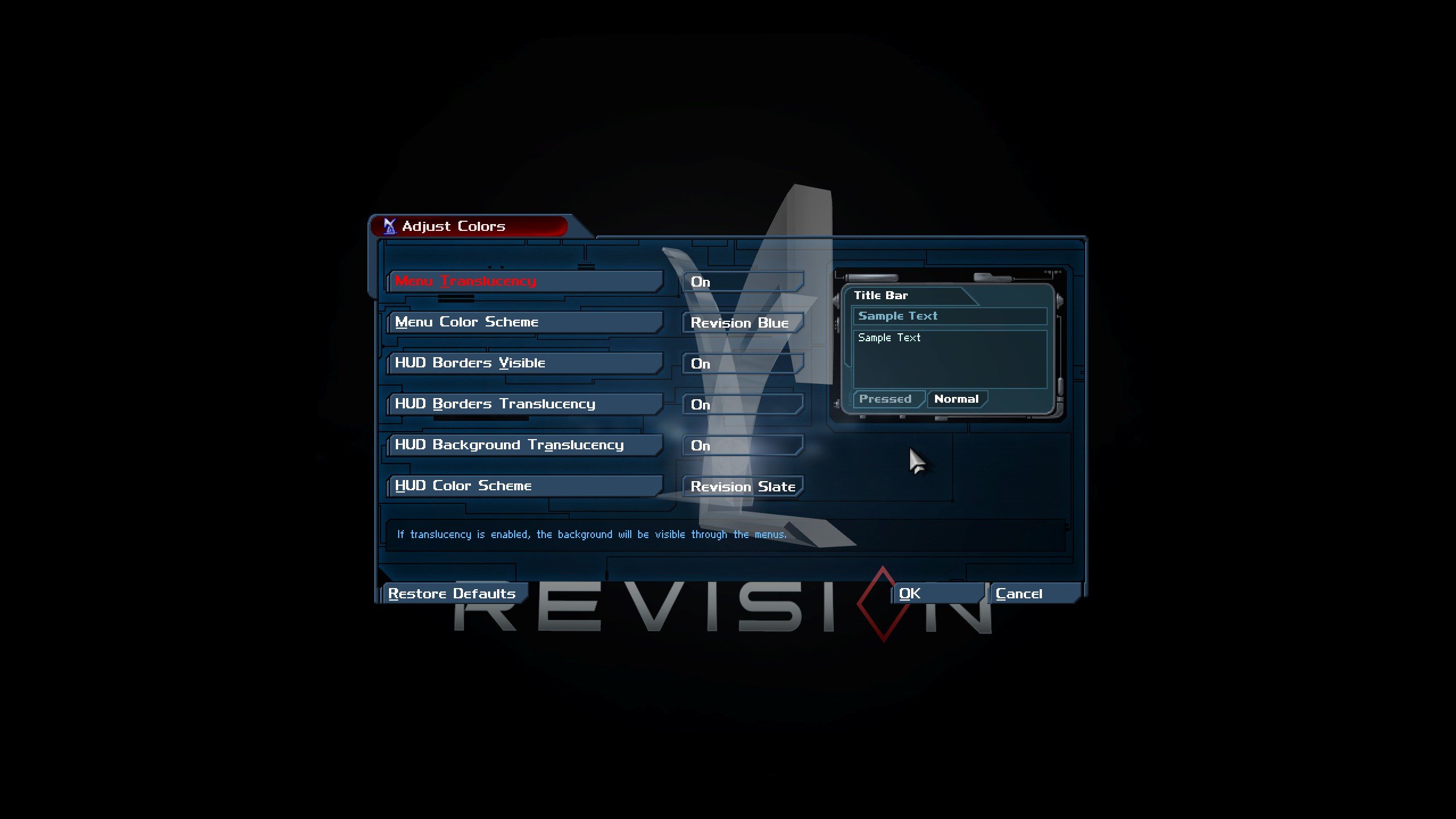
Settings > Sound
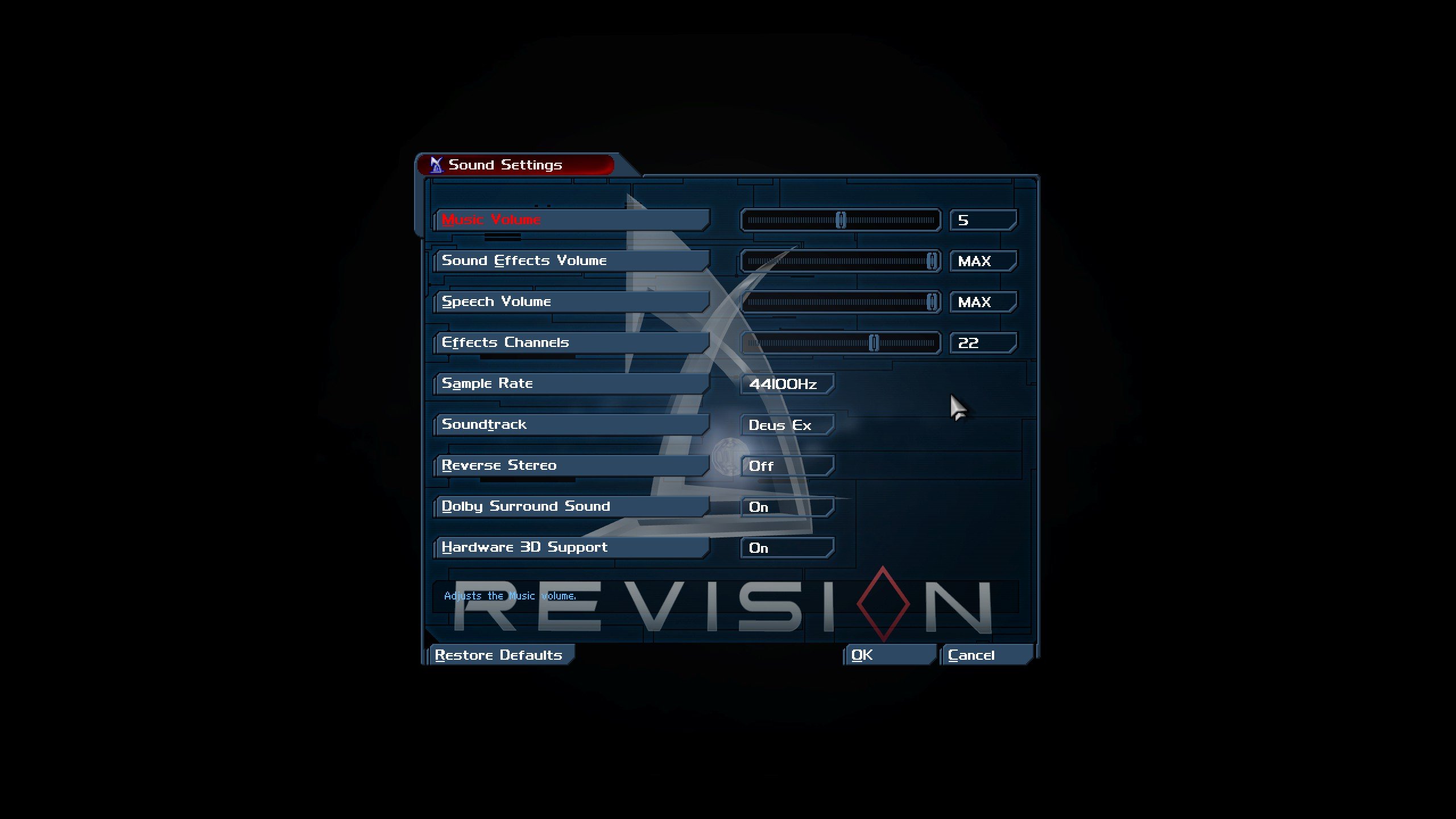
Settings > Revision
Note: Choose the Handedness and Inverted Spydrone View settings that are right for you.
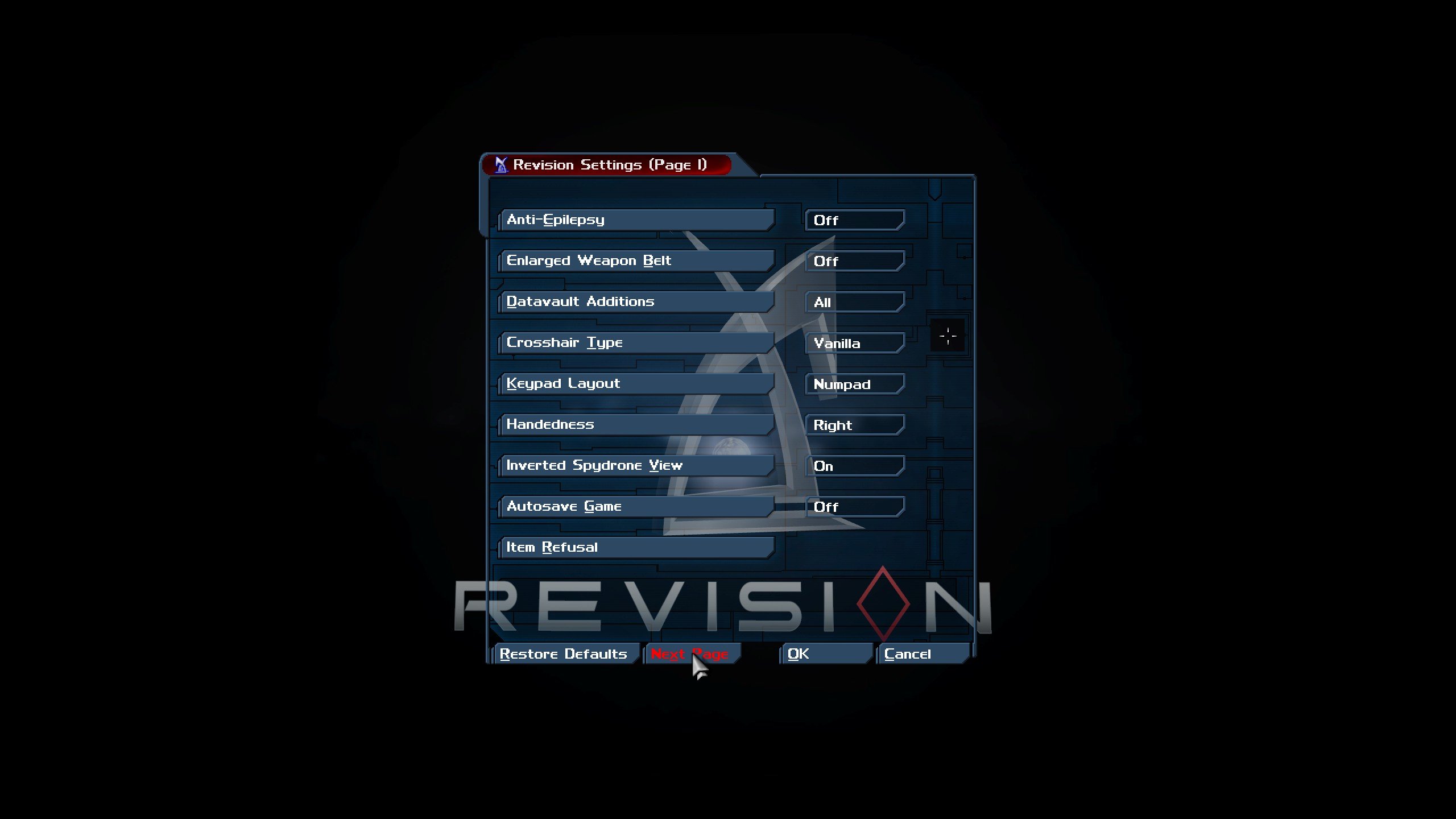
Settings > Revision > Next Page
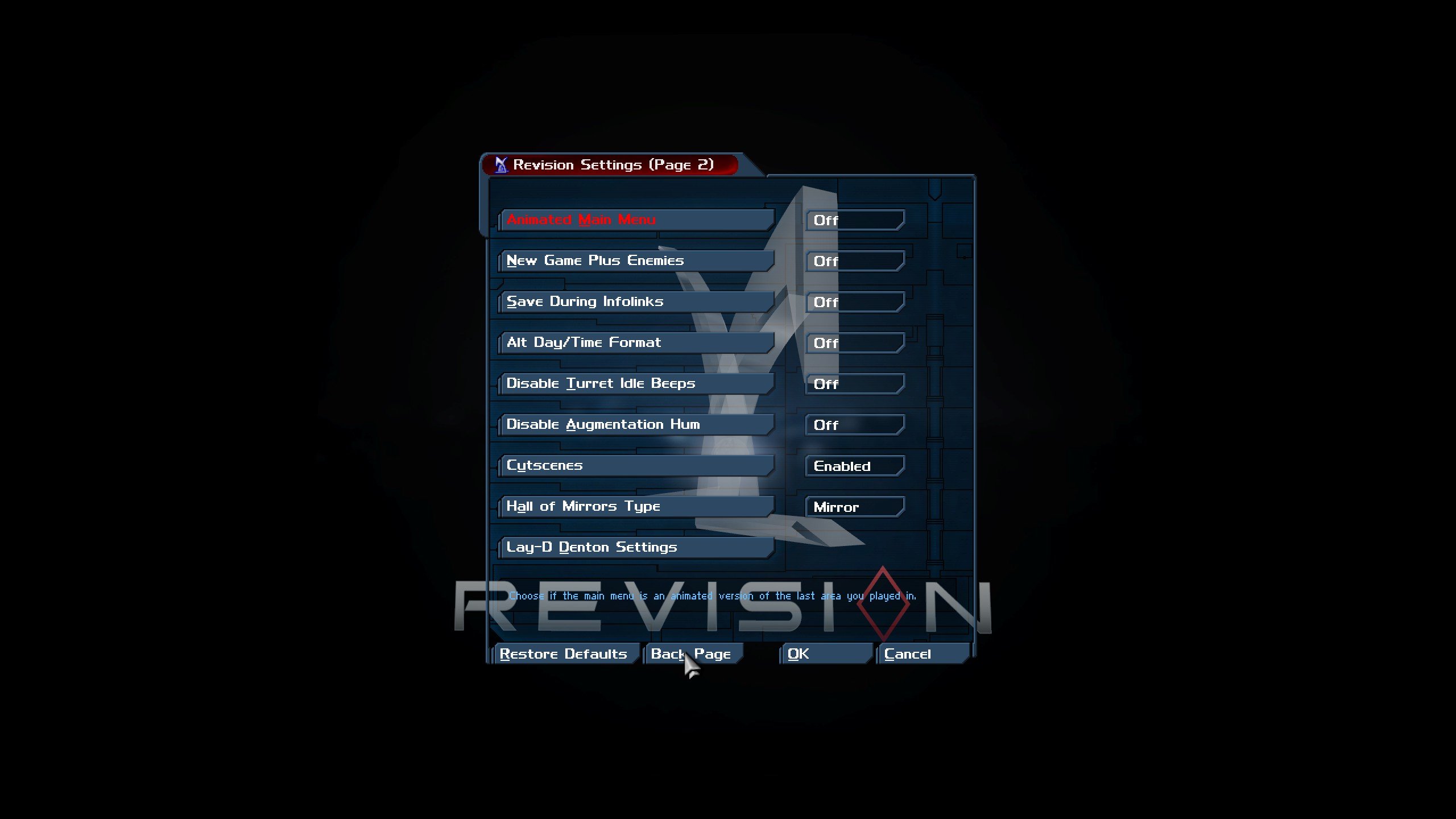
deleted by creator
deleted by creator


deleted by creator
deleted by creator


deleted by creator

He’s hoping for that VP spot on the Trump campaign since DeSantis wouldn’t say anything against the orange tyrant. Keep your friends close, and your enemies closer.
Also, New Features in Linux Mint 22 ‘Wilma’