Fair enough. It’s nice to have something that just works out of the box and doesn’t need much configuration, for sure.
And even though most points you have mentioned are actually doable in OBS, they need additional setup/configuration or a plugin. But I personally don’t mind that, and in most cases I prefer that, especially granular configuration of video settings.
Wistful
Eschew! 🤧
- 61 Posts
- 100 Comments
Why do you find OBS to be suboptimal? I never used OBS on Linux, is it not working well there?

 7·7 days ago
7·7 days agoYeah it is visible, but much more subtle than on your original picture in the post.
Easier to see against the black background:


 2·7 days ago
2·7 days agoMaybe it’s just a temporary image retention? Was there something (bright or white) previously at that section of the screen? Like some app that you use often?

 11·13 days ago
11·13 days agoYou can use the lockdown mode on Android, but you have to remember to turn it on.

 1·15 days ago
1·15 days agoYeah, that is what it sounds like.
Jumblie #254 🔶🟦🔴💚 6 guesses in 1m 31s https://jumblie.com

 9·24 days ago
9·24 days agoOverthinking everything and being a “perfectionist”. So hard to finish or even start doing anything.

 1·29 days ago
1·29 days agoI think the only way to show the icon on the status bar with tasker is using the notification (notify task) and giving it an icon.
Profile: Detect Auto-rotation setting change Event: Custom Setting [ Type:System Name:accelerometer_rotation Value:* ] Enter Task: Un-notify if autorotate off A1: Custom Setting [ Type: System Name: accelerometer_rotation Read Setting To: %arstat ] A2: Notify Cancel [ Title: ar ] If [ %arstat ~ 0 ] A3: Notify [ Title: ar Icon: mw_device_screen_rotation Number: 0 Priority: 3 LED Colour: Red LED Rate: 0 ] If [ %arstat ~ 1 ]You can set the notification to silent.

 194·1 month ago
194·1 month agoIs this fake alert again, like with that bug in the Adblock Plus? I didn’t notice any issues.

 2·1 month ago
2·1 month agoI think Boost has the Swipe view type.
Yes, it’s a reference to an article that’s been posted here on lemmy the other day: https://lemmy.world/post/15229790
They realized that they don’t have to make good a game, they can make a bad game and just advertise the shit out of it.

 81·2 months ago
81·2 months agoYes, butt:

I also saw a video of a monkey peeling it from the stem side and then proceeding to clean it of all those stringy bits before finally eating it.
Here it is: https://www.youtube.com/watch?v=FIc5kTth1lE
Something really charming and cozy about this one. Is it real?





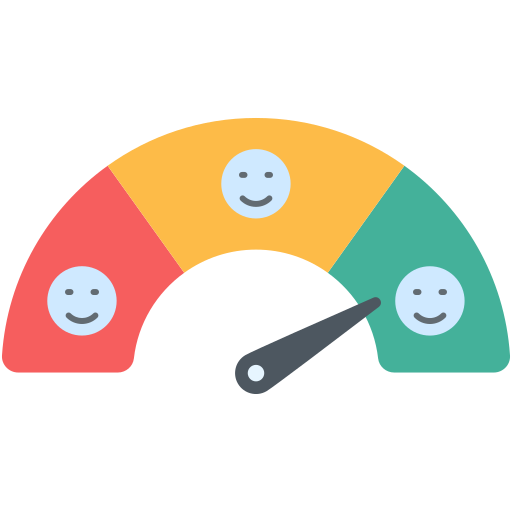
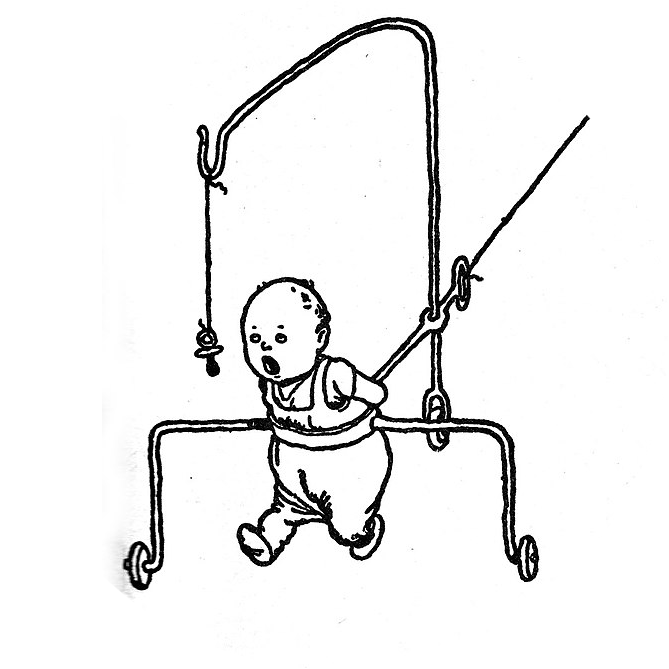





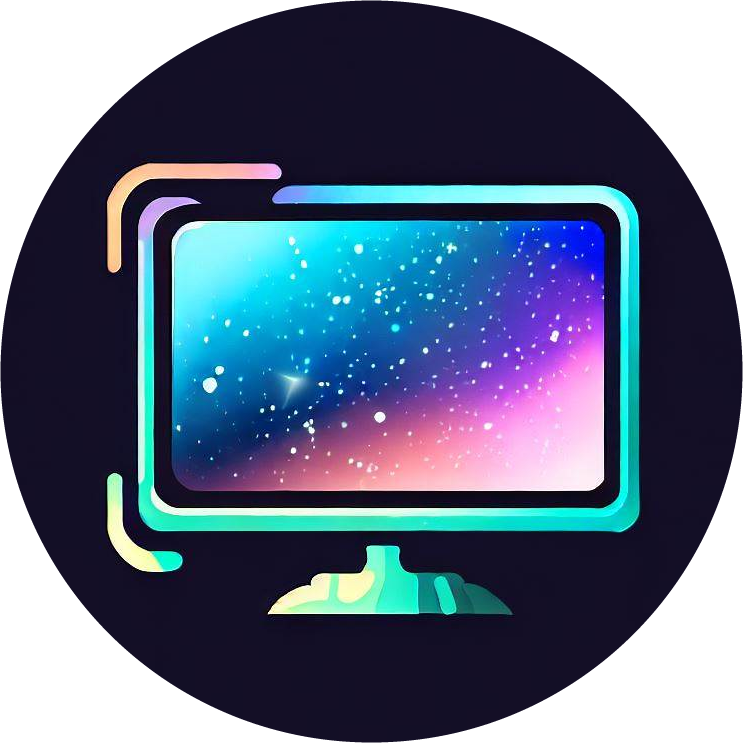
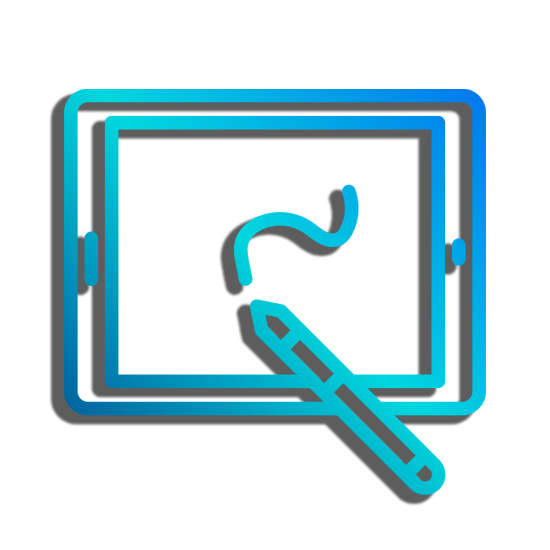






Pro tip: Point the fan so that it blows outside and DO NOT put it directly on the window or right next to it. Instead, move it ~50cm away from the window to take advantage of Bernoulli’s principle (push the air out more efficiently by pulling the air surrounding the fan).
You can cool down the room even if the door is closed. You are lowering the pressure inside your room so the outside air is forced to rush in. If you place the fan like I explained, and point it at the lower part of your window and you put your hand next to the upper part of the window, you will feel the cold air coming in.