

They need to split up Big Word and Big Excel next.


They need to split up Big Word and Big Excel next.


Run a windows vm?


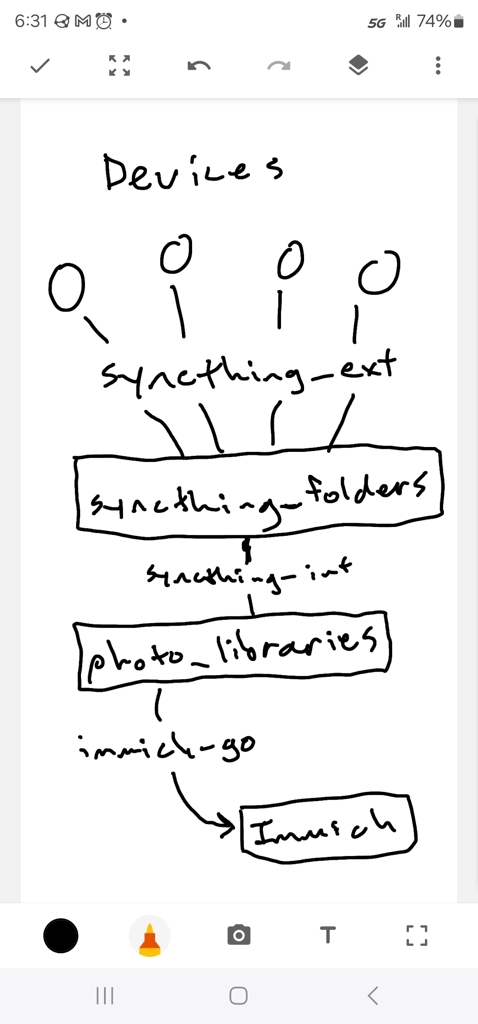
A picture if that makes it easier


I created a specific folder to move family photos to that syncs with the server, because i use my phone for work pictures too and I don’t want those to end up on my immich timeline. So I manually move photos to that folder, but that’s the only manual intervention for me.
I set up the album handling the way I did because my wife spent a lot of time sorting stuff into folders and she wanted the organized folders to carry over to immich.
I do separately sync the DCIM folder to server with syncthing as well, just as a backup, but those don’t go to immich.
So for immich destined items it looks like:
Manually move pics to phone “family photos” folder
Syncthing-ext syncs phone folder “family photos” to server folder “syncthing_folders/my_family_pics”. (Also syncs phone folder “DCIM” to server folder “syncthing_folders/phone_pics_backup”)
Syncthing-int (second syncthing instance on different port, so syncthing-ext and syncthing-int see each other as different devices and can work on the same folders) syncs server folder “syncthing_folders/my_family_pics” to some other designated server folder to work with immich… for example “photo_libraries/my_family_pics”
The script I shared runs on server folder “photo_libraries/”
It’s set up this way because I have syncthing-ext syncing with a bunch of external devices and this way i can funnel just the photo folders into one photo library folder to run the script on.
If you have more questions it’s cool… I never get to talk about this stuff with anyone who appreciates it 😶🌫️


I have albums generate automatically… see my posts above


Sure… I’m on unraid…
cd /mnt/user/appdata_docker/immich/immich-go
./immich-go -server=http://192.168.20.1:8080 -key=IMMICH_API_KEY upload -create-album-folder -when-no-date=FILE /mnt/user/photo_libraries```

There are other flag arguments that may be applicable to your use case... I'd suggest finding immich-go documentation on github and reading. It's not that intense of a read.

I just set up something similar a couple weeks ago because I wanted to upload named album folders as albums into immich.
Workflow is:
Syncthing to sync phone folder to folder on unraid server.
2nd syncthing instance to sync above folder to “photo albums” folder.
Immich-go cron job runs hourly to upload photo albums folder to immich
I used immich-go because the CLI upload with album tag kept failing and apparently it’s a common issue so… ¯\_(ツ)_/¯ immich-go worked first try.
Now all my photos are uploaded as albums with no manual input:
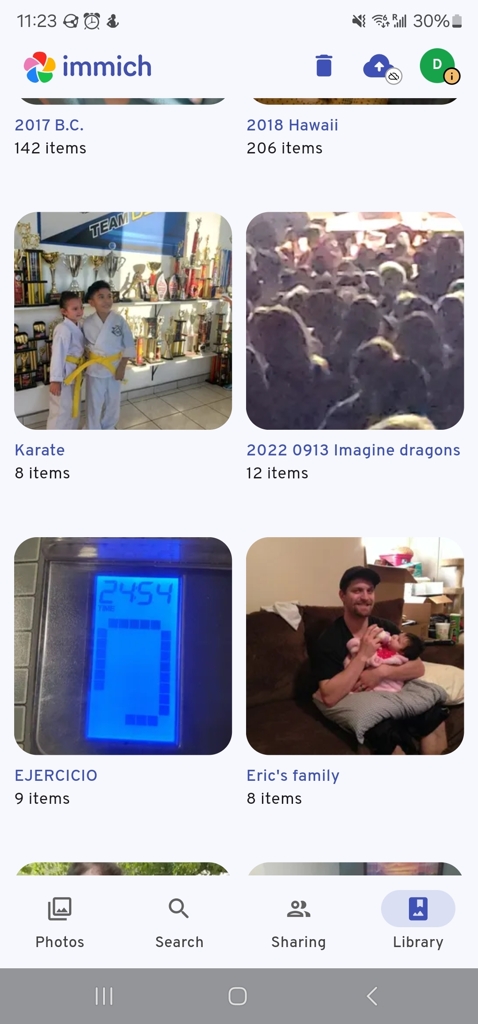
Only if they had a way to run a python program and then something executed the script