Heeeyyy Yooooouuuuu Guuuuyyyyyysss!
- 7 Posts
- 52 Comments

 22·2 months ago
22·2 months agoWhich she did. FYFY.

 33·4 months ago
33·4 months agoIdk if I’m the right one to help here…
But don’t take a permanent solution to a temporary problem. Maybe the 101st job will come through. Maybe your new bff is going to appear tomorrow. Idk.
The thing I do know is that nothing is permanent. Good or bad. Except death. Options are spiraling out into the future in front of you and this, too, shall pass.
Appreciate your past self - they overcame a lot to get you here.
Forgive your current self - they’re doing their best in trying times.
And trust your future self to make the best of what times come next.

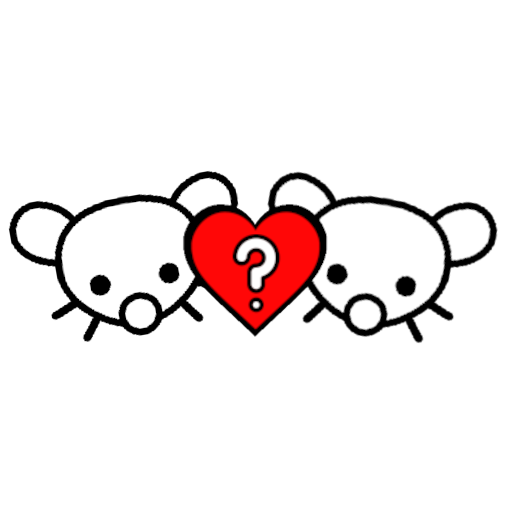 638·4 months ago
638·4 months agoI think it’s insane that married people keep separate finances in the first place. I know lots of people do it, though.
But it’s unfathomable to me that you would be sharing a life, home, and child with someone and not even have financial transparency.
I’d be pushing very hard for total transparency.
I’m not a lawyer, but if I wasn’t planning to do anything related to the other ‘dedsec’, I wouldn’t even consider what the owner of that dedsec would think.
Businesses have the same name ALL THE TIME.
Unless you’re trying to piggyback on or undermine that other dedsec, I, the non-lawyer, can’t imagine how they’d have any standing to raise a concern.
Whatever you’re doing must have led you to the dedsec name (I assume it’s a website for dog-eat-dog security), there’s just no way in my (non-lawyer) mind that EA or Ubisoft has any right to stop you from saving dogs from being eaten.
I (the non-lawyer) would 100% not pay a lawyer for their opinion on this.
 1·5 months ago
1·5 months agoOn the 9300-16i, I have been seeing the connected drives under a ‘physical drives’ menu that appears if drives are connected… on the 9305 I did not…
Would you expect the drives to spin up on boot?
I’ll try booting into proxmox and running lshw on both cards tomorrow. Thanks for the route to test!
 1·5 months ago
1·5 months agoOk. Did a bunch more testing here tonight.
I have 2x 8tb SAS drives that have worked for several weeks now. Those show up in bios reliably regardless of which connector I use. So I think the HBA is working and the cables are good.
Of the 10x 10tb drives, 1 drive shows up reliably. It also seems to work on any connector I use. But it is the only drive the works.
Here is 8 of the 10 installed and only one showing in BIOS. I think the other 7 are not even spinning up.

An additional weird thing is that at least 1 other of the 10 drives did show up the first time I plugged it in from inside the xpenology VM. I did ‘hot swap’ that one in, but it then passed a SMART test. But since it passing the test and me pulling it, it hasn’t worked again. I’m also not positive which drive it is because originally I wasn’t expecting things to behave so weirdly, so I didn’t start taking notes…
As another test, I got a hold of a 9305-16i to see if the drives would read on that. And while that card would show up in BIOS, none of the drives – including the 8th that have always worked – showed up or spun up at all! I wonder if that card is not compatible with my mobo?
Is it possible other BIOS settings are interfering?



 1·5 months ago
1·5 months agoOk. Did a bunch more testing here tonight.
I have 2x 8tb SAS drives that have worked for several weeks now. Those show up in bios reliably regardless of which connector I use. So I think the HBA is working and the cables are good.
Of the 10x 10tb drives, 1 drive shows up reliably. It also seems to work on any connector I use. But it is the only drive the works.
Here is 8 of the 10 installed and only one showing in BIOS. I think the other 7 are not even spinning up.

An additional weird thing is that at least 1 other of the 10 drives did show up the first time I plugged it in from inside the xpenology VM. I did ‘hot swap’ that one in, but it then passed a SMART test. But since it passing the test and me pulling it, it hasn’t worked again. I’m also not positive which drive it is because originally I wasn’t expecting things to behave so weirdly, so I didn’t start taking notes…
As another test, I got a hold of a 9305-16i to see if the drives would read on that. And while that card would show up in BIOS, none of the drives – including the 8th that have always worked – showed up or spun up at all! I wonder if that card is not compatible with my mobo?
Is it possible other BIOS settings are interfering?



 1·5 months ago
1·5 months agoAh. Will trying to hit swap damage the drives? Or just won’t work?

 2·5 months ago
2·5 months agoDrives are hot-swappable with this HBA, right?

 1·5 months ago
1·5 months agoWill give this a go! thanks!

 1·5 months ago
1·5 months agoOne of the drives for reference:
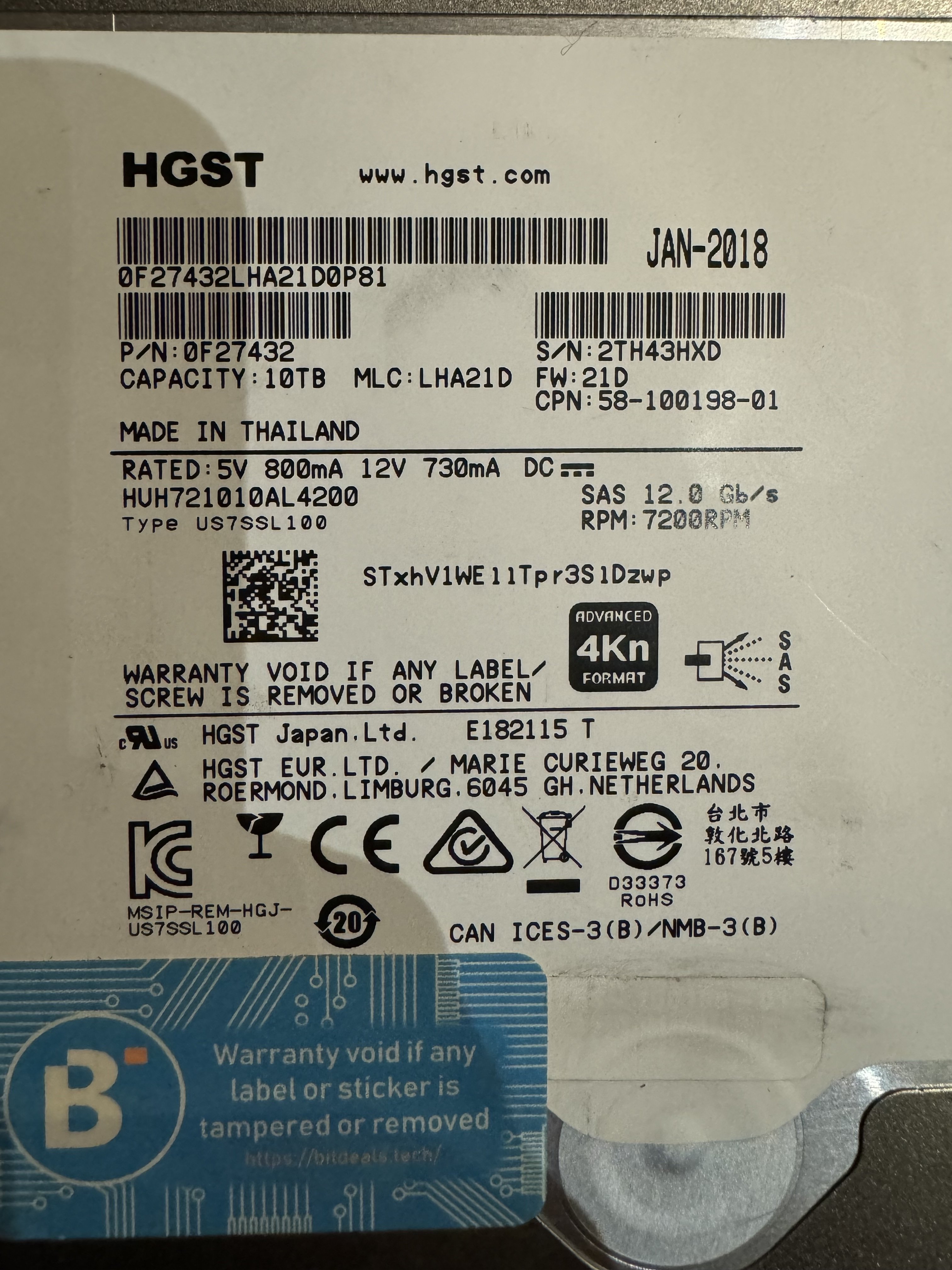

 1·5 months ago
1·5 months agoOk. Fair enough.
I’m still working on the first 2, but on the 3rd, yes there are a couple drives that are up and working on the card. 2x 8tb drives (also HGST).

 2·5 months ago
2·5 months agoThey are SAS drives, not sata. Mobo does have SATA, but not SAS.

 3·5 months ago
3·5 months agoI do!
Thanks for the link!

 1·5 months ago
1·5 months agoYah. Trying to make an Uber server.
Bunch of drives for a nas vm
3060 for a bit of a gaming pc cam for things like moonlight.
Rx590 is for a hackintosh vm to make local backups of my iCloud stuff.
And a unix vm to manage docker containers.
Also plan to put Plex in a LXC (I think that’s the term) on Proxmox so it can hardware decode using the igpu.

 32·5 months ago
32·5 months agoWelp. Seems I’m an idiot. I’m very much a Unix noob so assumed it was something that Unix I didn’t understand rather than check the physical card again.
I was definitely shipped an nvidia card, not the amd I bid on! So case opened with eBay!
Sorry for the dumb question. Thanks for the great help.
Stay tuned for my next dumb question. :)

 1·5 months ago
1·5 months agoHow do you do this? Idk what to even google, exactly.

 2·5 months ago
2·5 months agoSo in the end, the intel 1g NIC just worked, so I gave up for now on trying to get the 2.5g Broadcom working instead.
I might try to link aggregate later and use the 2.5g Broadcom and circle back on this… but we’ll see.
I also got the second GPU installed and it shows up, too. But it’s an Rx590 and is showing as an RTX2070… so I’ll be making another post shortly!
Thanks for all the input!




I’ll never forgive HBO for RBW….